How To Easily Organize Your Slides For A Scanning Project
I want to make organizing your slides easy for you as possible. You can either organize the slides yourself. Or I don't mind doing the organization for you.
Here are the details..
1. Don't Want To Remove The Slides? You Don't Have To
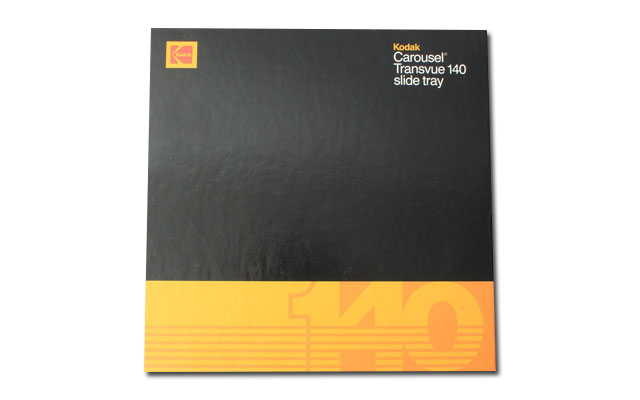
If your slides are in carousels or in a box, please leave them there. Here's why...
- The less you and I handle the slides, the better
- You'll save time, because they are probably organized in order already
- If shipping, I will reimburse you for any extra costs
- Carousels are a lot sturdier than shoe boxes, and will protect your slides when shipping or drop off
2. What If There Are Images You Don't Want Scanned?
What if you have boxes and boxes, and you have no idea if every slide is worth scanning? No worries. I scan each slide, one by one. I don't use batch processing. Meaning, I don't put 50 slides on a template, press “SCAN”, and walk away.
Because I see every scan, one-by-one, I put any useless scans in a “reject” folder. These scans aren't edited, and are free of charge.

So, don't worry if your carousals or boxes aren't organized. Part of my services is for me to take the time and group your scans by date or name.
3. Tips On How To Organize Your Slides
If you do want to take your slides out of the carousals or boxes, that's ok.

Here are some helpful hints...
- When taking your slides out, use tweezers
- Make sure not to touch the slide film – once the oil from your fingers touches the film, it's there forever
- Group your slides by date – most slides will be time stamped
- Or group your slides by time, place, and names
- Use rubber bands to bunch each group together
- Or put them in zip lock bags – and label the bag
4. Your Slide Scans Will Be Neatly Saved By Custom Folder And File Name
Say you have a batch of slides called, "Road trip in 1978". When I scan them, those digital images will be saved under folder, "Road Trip 78", and each file name will be called, "RoadTrip78_001.jpg, RoadTrip78_002.jpg, etc.
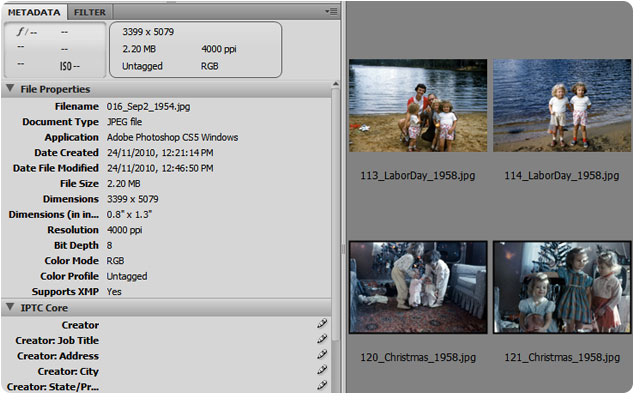
If you like my team and I to maintain your order, here's some helpful suggestions on how to organize your slides...
Slides In Carousels Or Boxes: Label the outside of the box and I will scan the slides in order, by label name. If there's more than one group of slides (say, Summer Road Trip 78, and Xmas 80), then you can insert a tab or bookmark to separate them.
Other Labelling Methods: Some customers will bundle their slides in groups using rubber bands, or even tape. If you label each group, then I will follow your order and scan them using your label name.
Other Slide Organization Options: If your're the highly organized type, you can place your slides in sleeves and in a binder. Or, if you're the total opposite, go-head and throw everything in a box.
5. Can You Drop-Off Your Scan Project? And What's The Address?
Yes! I'm normally scanning from 8am – 4pm, Mon - Fri. So come by anytime. But if you need to drop off your scans in the evening or weekends, we can arrange a time.
I also offer pick-up services. Email me and we can talk about a pick-up time.
Need tips on shipping your negatives safely? Click here...
Click here to email me and I'll give you more info on your next step.
Thanks for dropping by!

- Konrad Michniewicz